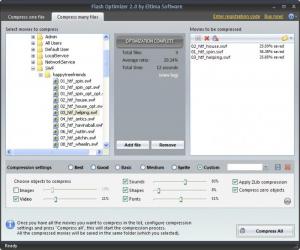Flash Optimizer
2.1.2.368
Size: 17.61 MB
Downloads: 12473
Platform: Windows (All Versions)
Flash Optimizer is an Eltima Software-developed tool that can shrink the SWF file or files of your choosing. Select a single SWF file and the application will quickly compress it for you. Choose several SWF files, and the application will just as effortlessly compress them all. According to the developer, Flash Optimizer can compress SWF files by as much as 70%.
You can use Flash Optimizer on a PC or on a PC. The application provides support for Microsoft’s Windows operating system and for Apple’s Mac OS X as well. It must be mentioned here that Flash Optimizer needs Flash Player ActiveX in order to work. The setup wizard that will help you install Flash Optimizer on your PC will invite you to visit Adobe and get Flash Player ActiveX.
You will notice two tabs at the top of the application’s interface. You can use the first one to convert a single SWF file. The second one allows you to batch convert SWF files. The nice thing about the “Compress one file” tab is that it provides instructions on how to use the application. Numbered balloons with instructions are presented on the interface, thus making it quite easy to figure out how to use Flash Optimizer.
Using Flash Optimizer is not a complicated matter. It is, as a matter of fact, a very simple 3-step process:
Step 1 – load a SWF file into the application.
Step 2 – choose where to save the compressed file, provide a name for the compressed file, pick a compression level, specify which objects you want to be compressed.
Step 3 – launch the compression process and let Flash Optimizer do its job.
Please note that all SWF files compressed with the Flash Optimizer trial version will be saved in black-and-white. You will need to get a license to get rid of this limitation.
Flash Optimizer makes it very, very easy to compress single and multiple SWF files. Use it to efficiently shrink the size of your SWF files.
Pros
Flash Optimizer is available for Windows and Mac; a setup wizard will help you quickly install Flash Optimizer on your Windows-powered machine. There are two tabs on the interface: one for compressing single files, one for batch compressing SWF files. Instructions are presented on the “Compress one file” tab. The application can compress SWF files by up to 70%. There’s a handy preview function.
Cons
Trial limitation: compressed SWF files are saved in black-and-white.
Flash Optimizer
2.1.2.368
Download
Flash Optimizer Awards

Flash Optimizer Editor’s Review Rating
Flash Optimizer has been reviewed by George Norman on 23 Sep 2013. Based on the user interface, features and complexity, Findmysoft has rated Flash Optimizer 5 out of 5 stars, naming it Essential